Cryptomator-cli 教程
- Cryptomator: 是一款开源免费、专门为保护网盘文件而设计的加密软件,可以「全自动」加密整个网盘以防资料被盗
- Cryptomator CLI: 这是一个最小的命令行应用程序,可以解锁 8 级格式的单个保险库并将其安装到系统中。
- 简单来说,cli 就是服务器可以使用的,可以解密 Cryptomator 加密保险库的程序。
- 为什么不去下载 Linux ?
答:因为 Linux 那个版本就不适合服务器,它需要图形化界面支持,一般的服务器系统都不需要图像化…… - 早期的 cli 版本(2021)是需要配置 java 环境的,现在的版本(2024)无需配置 java环境(jre/jdk) 也可运行,要不是它更新了,我还以为官方放弃了 cli 。
准备一个加密保险库
- 通过 Windows 准备一个即可
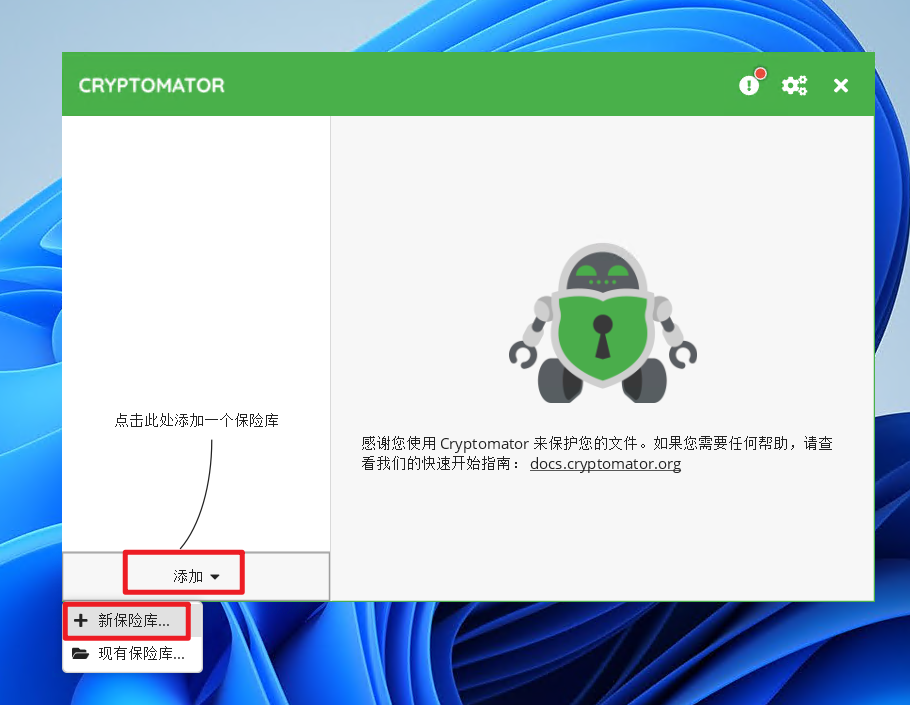
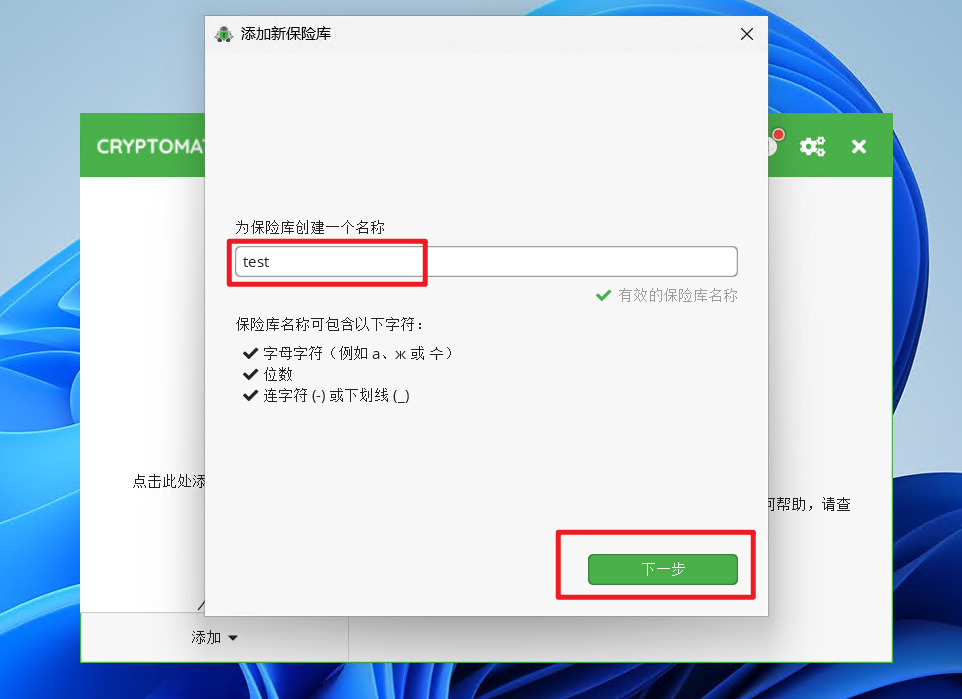
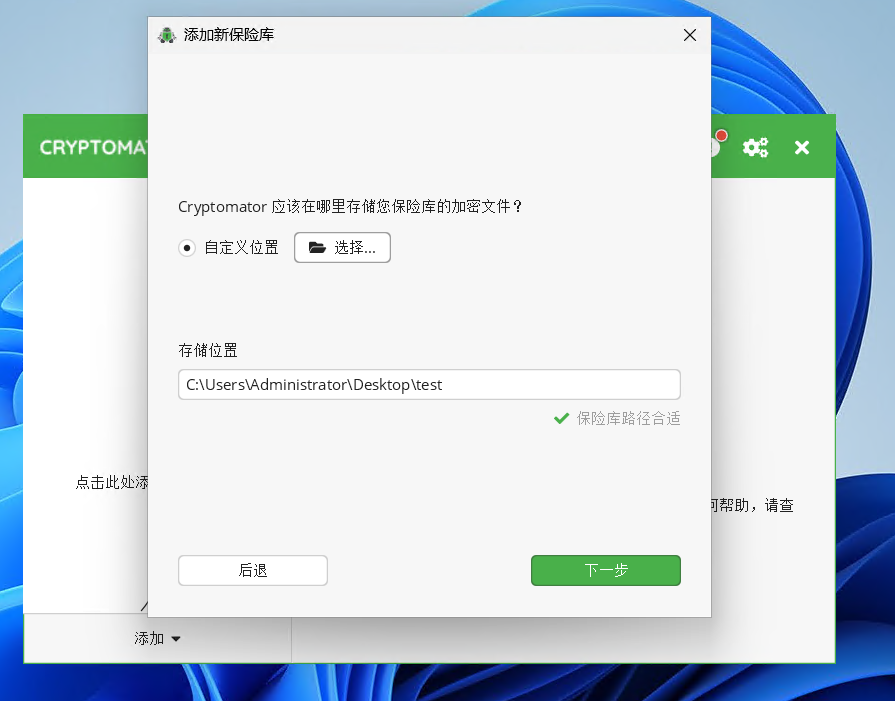
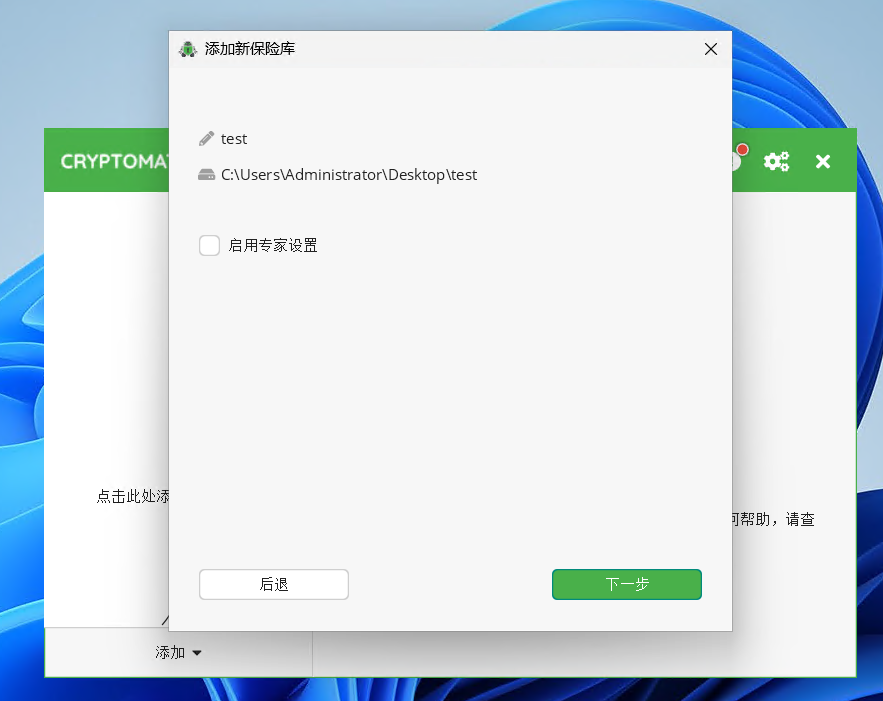
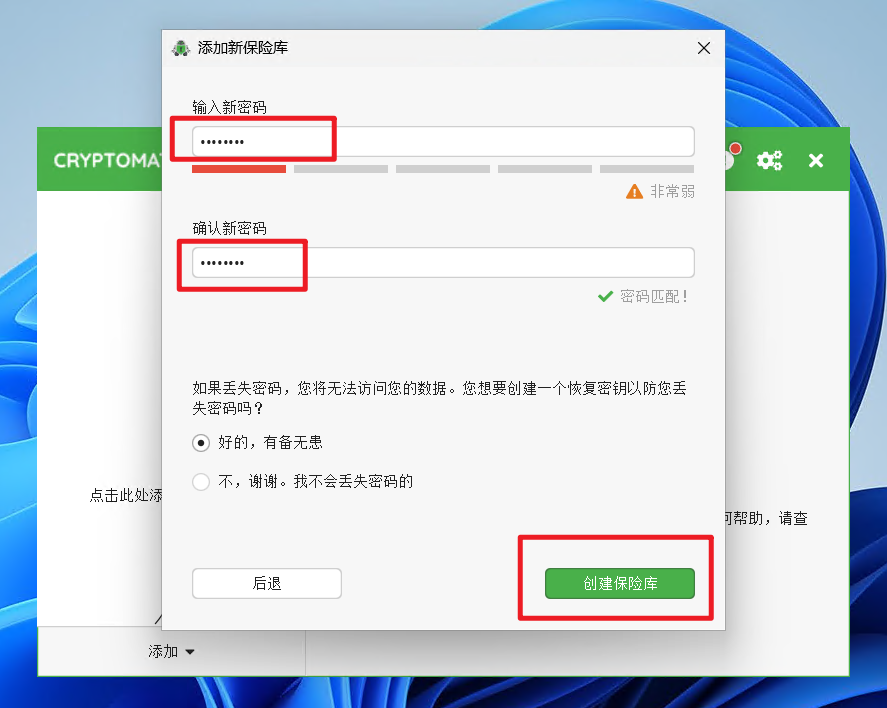

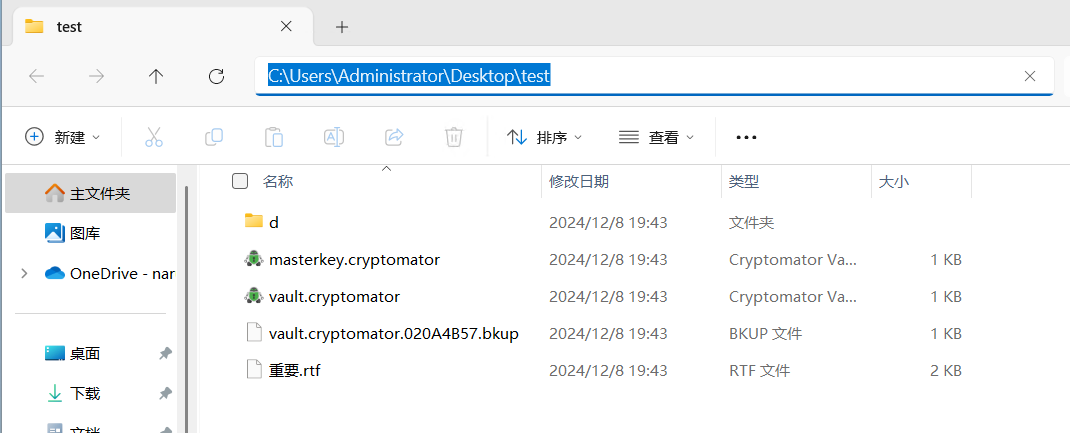
通过以上步骤后,这个 test 文件夹就是经过加密后的文件夹,要想访问文件就得通过 Cryptomator 软件解密
这里我把这个 test 文件夹压缩成 test.zip ,便于测试
- 下载地址:https://pan.narutos.top/d/share/test.zip
- 解密密码:12345678
使用 Cryptomator-cli
-
选择合适的版本
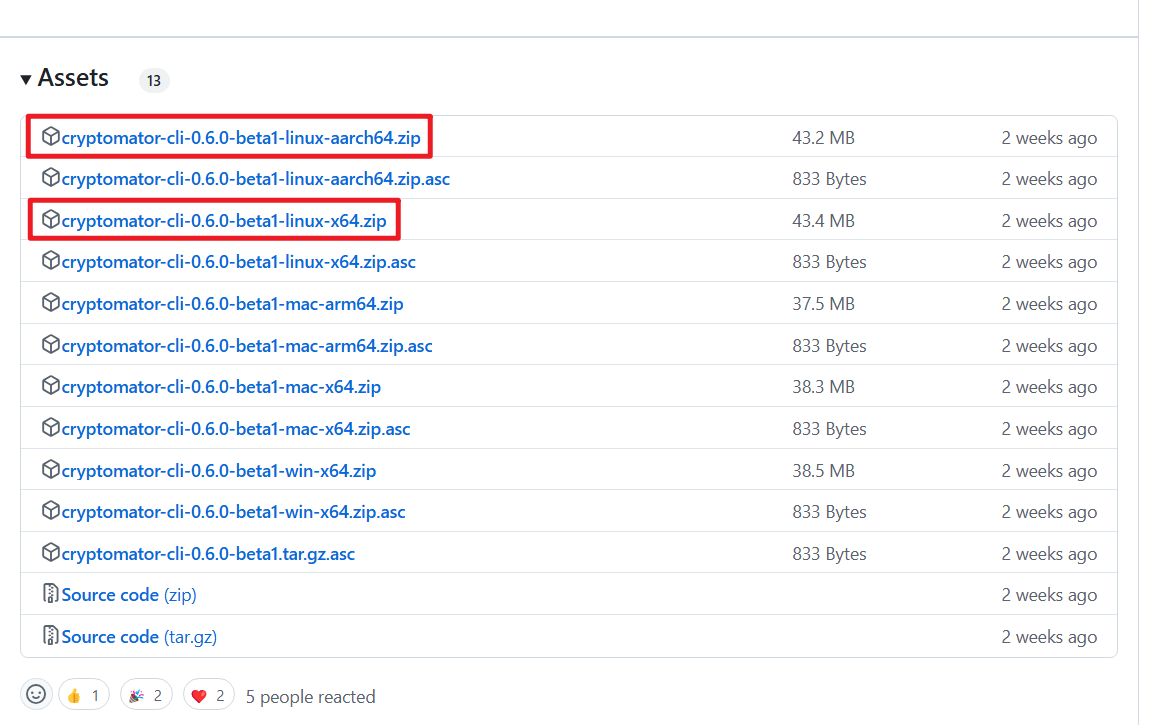
-
服务器配置范例
- 需要安装这三个包:
wget unzip fuse3
# 下载文件
wget https://github.com/cryptomator/cli/releases/download/0.6.0-beta1/cryptomator-cli-0.6.0-beta1-linux-x64.zip
# 解压文件
unzip cryptomator-cli-0.6.0-beta1-linux-x64.zip -d /tmp/
# 删除zip文件
rm cryptomator-cli-0.6.0-beta1-linux-x64.zip
# 创建路径,以 /app 为例
mkdir -p /app
# 移动解压后的文件到 /app
mv /tmp/target/cryptomator-cli/ /app/
# 命令补全,这一步很重要,不做的话程序可能无响应
bash /app/cryptomator-cli/cryptomator-cli_completion.sh
- 配置保险库
# 下载保险库
wget https://pan.narutos.top/d/share/test.zip
# 解压保险库
unzip test.zip -d test
# 创建保险库挂载路径
mkdir unlock_test
# 设置环境变量
export vault_password=12345678
- 解密保险库
/app/cryptomator-cli/bin/cryptomator-cli unlock \
--password:env=vault_password \
--mounter=org.cryptomator.frontend.fuse.mount.LinuxFuseMountProvider \
--mountPoint=unlock_test \
test
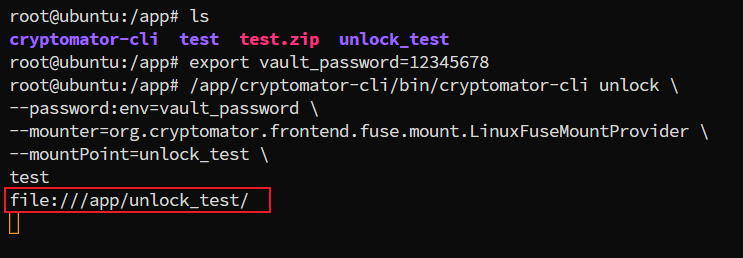
看到这个即解密成功,访问 unlock_test 就可以查看加密后的文件
我的应用场景
隐私文件存放云盘,通过 rclone 挂载 Google Drive 文件到本地,然后用 cryptomator 将 Google Drive 文件加密/应用(immich)解密,这样云盘看到的数据都是加密的,而应用查看的数据都是解密的,保证了隐私。
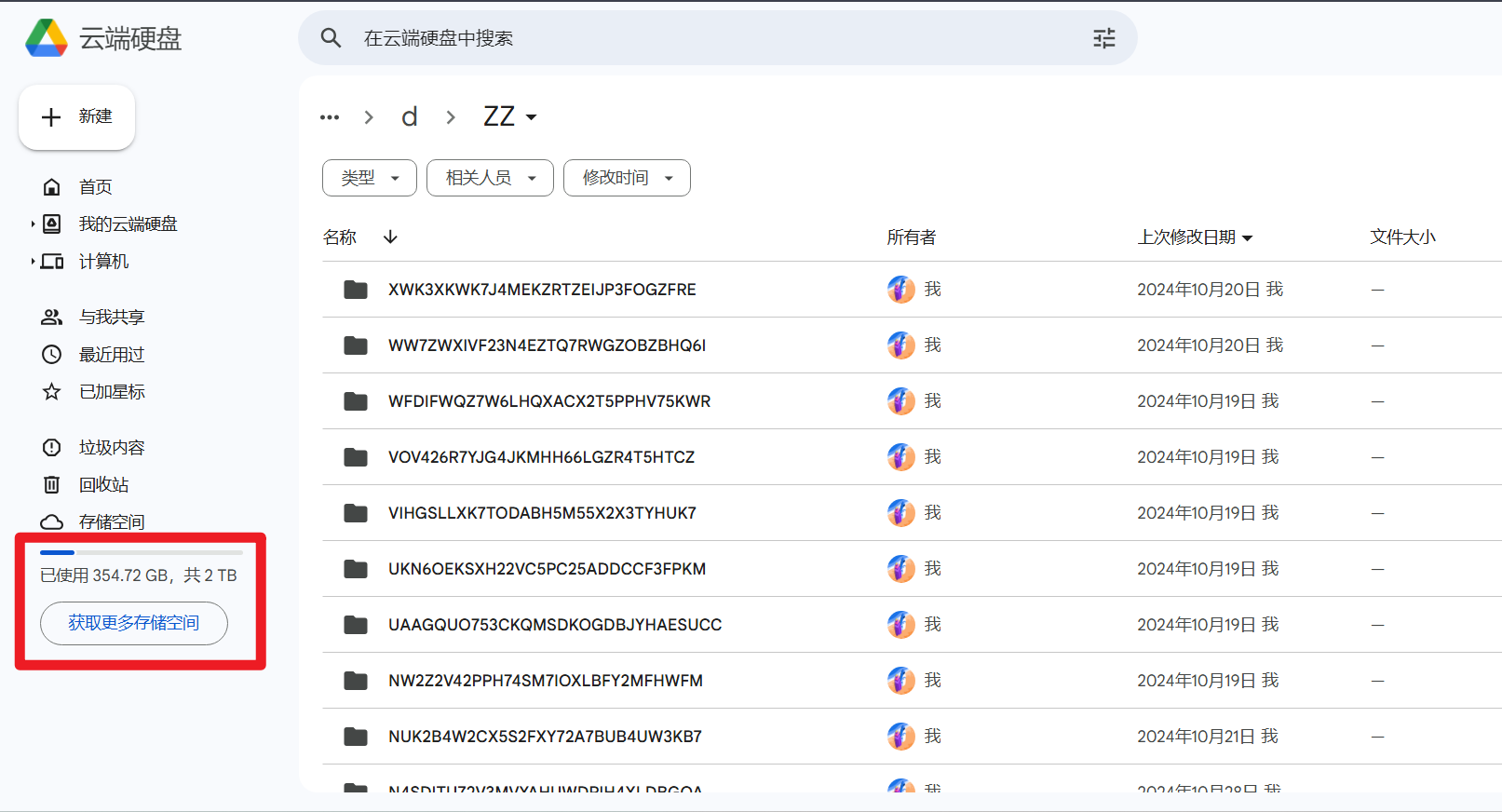
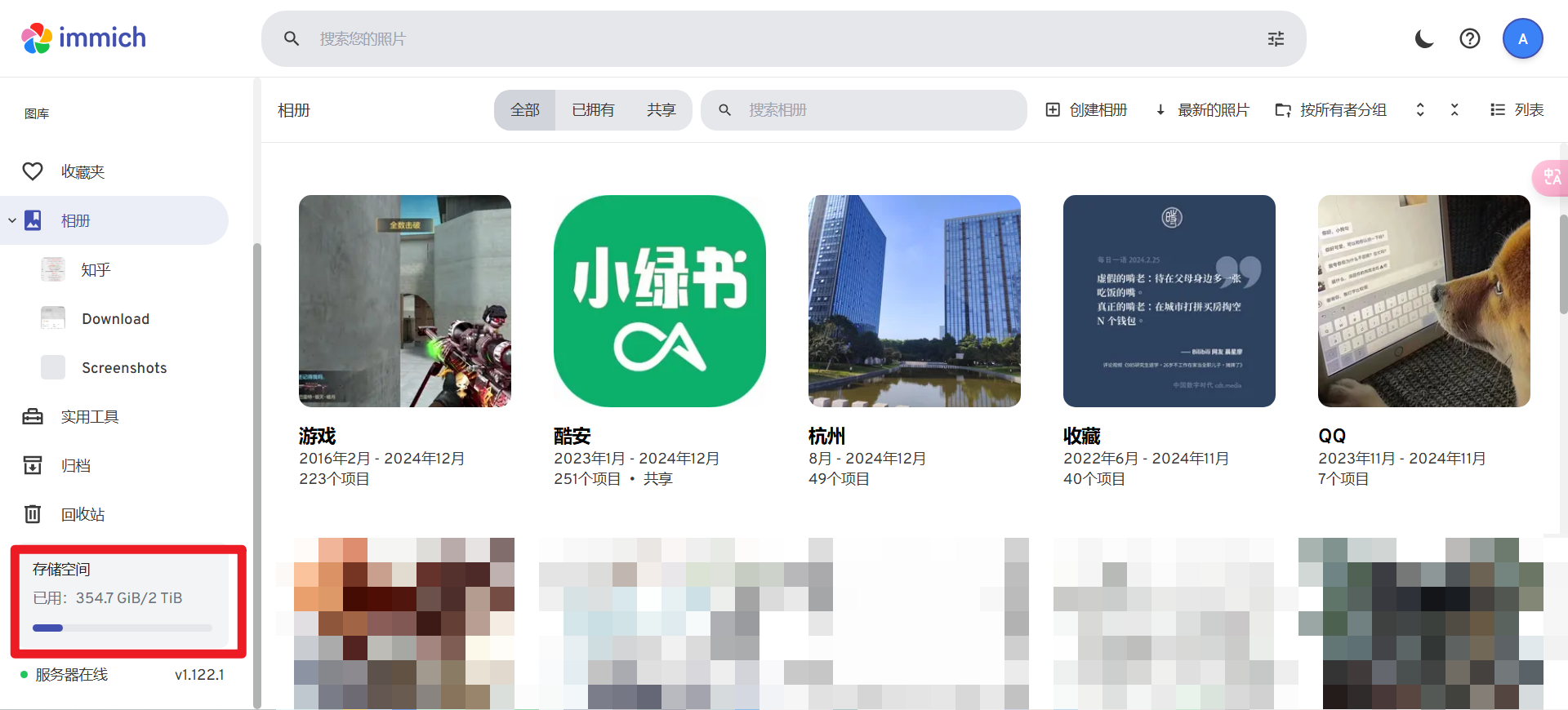

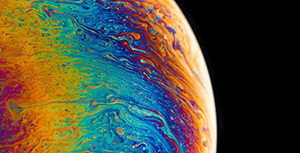


评论区