PVE 设置
1.Pve 镜像下载
2.PVE 优化
2.1 软件源设置
| 源类型 | 作用 | 必须? | 默认开启 |
|---|---|---|---|
| Debian 源 | 提供基础系统软件包 | ✅ | ✅ |
| PVE 源 | 提供 Proxmox 软件更新 | ✅ | ✅ |
| 企业源 | 稳定更新(付费用户) | ❌ | 默认有,但需订阅 |
| Ceph 源 | Ceph 存储组件 | ❌ | ❌(需手动开启) |
- 禁用 企业源,将文件中的内容注释掉(在行前加
#)
vi /etc/apt/sources.list.d/pve-enterprise.list
- 禁用 Ceph 源
vi /etc/apt/sources.list.d/ceph.list
- 添加 非订阅 PVE 源
默认为官方订阅源,免费个人用户需要官方提供的非订阅源才可正常更新 PVE)
echo "deb http://download.proxmox.com/debian/pve bookworm pve-no-subscription" > /etc/apt/sources.list.d/pve-no-subscription.list
- 移除订阅提示
sed -i.backup -z "s/res === null || res === undefined || \!res || res\n\t\t\t.data.status.toLowerCase() \!== 'active'/false/g" /usr/share/javascript/proxmox-widget-toolkit/proxmoxlib.js && systemctl restart pveproxy.service
- 更换国内源(可选)
- 更新 PVE
apt update
apt dist-upgrade
2.2 添加详细信息显示
- 脚本中有移除订阅弹窗
wget https://raw.githubusercontent.com/a904055262/PVE-manager-status/refs/heads/main/showtempcpufreq.sh
chmod +x showtempcpufreq.sh
./showtempcpufreq.sh
2.3 开启CPU节能模式
切换全核省点模式后重启PVE会自动变回高性能模式,需要再次执行省电命令即可!
- 安装工具
apt install linux-cpupower powertop -y
- 执行以下命令开启高性能或者省电模式
- 全核高性能
cpupower frequency-set -g performance
- 全核省电
cpupower frequency-set -g powersave
- 0-16 开启高性能
cpupower -c 0-15 frequency-set -g performance
2.4 删除 PVE 多余和未使用内核
- 查看当前用的内核
uname -a
- 查看系统有多少个内核
dpkg --get-selections |grep kernel
- 卸载无用内核
dpkg --purge --force-remove-essential proxmox-kernel-6.8.12-5-pve-signed
- 把不用的内核删除完成后,更新引导菜单
update-grub
- 重启 PVE
3.一键脚本(慎用⚠️)
-
一键优化脚本(常用脚本有老虎和 PVE tools)
https://bbs.x86pi.com/thread?topicId=20
https://github.com/ivanhao/pvetools

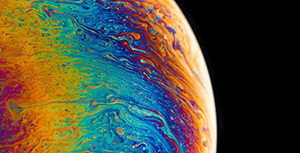


评论区