搭建免费节点池
项目地址:ssrlive/proxypool
功能:自动抓取设定好源的节点,自动测试节点的可用性,还可以自动测速
准备条件:
-
域名一个,并已做好解析,以
proxy.yj2022.ga为例 -
服务器一台
演示

搭建步骤
1. 安装docker,以ubuntu为例
其他版本请参考 这里
apt-get remove docker docker-engine docker.io containerd runc
apt-get update && apt-get install -y ca-certificates curl gnupg lsb-release
mkdir -p /etc/apt/keyrings && curl -fsSL https://download.docker.com/linux/ubuntu/gpg | gpg --dearmor -o /etc/apt/keyrings/docker.gpg && echo "deb [arch=$(dpkg --print-architecture) signed-by=/etc/apt/keyrings/docker.gpg] https://download.docker.com/linux/ubuntu $(lsb_release -cs) stable" | tee /etc/apt/sources.list.d/docker.list > /dev/null
apt-get update && apt-get install -y docker-ce docker-ce-cli containerd.io docker-buildx-plugin docker-compose-plugin
curl -L https://github.com/docker/compose/releases/download/v2.17.2/docker-compose-`uname -s`-`uname -m` > /usr/local/bin/docker-compose && chmod +x /usr/local/bin/docker-compose
2.创建一个程序运行的目录
mkdir proxypool && cd proxypool
3.下载配置文件和资源文件
wget -q -P config/ https://raw.githubusercontent.com/ssrlive/proxypool/master/config/config.yaml
wget -q -P config/ https://raw.githubusercontent.com/ssrlive/proxypool/master/config/source.yaml
4.配置proxypool的docker运行文件
cat > docker-compose.yml <<EOF
version: '3.3'
services:
ssrlive-proxypool:
image: lukemin/ssrlive-proxypool
container_name: proxypool
restart: always
ports:
- '12580:12580'
volumes:
- './config/:/proxypool-src/config/'
command: "-c ./config/config.yaml"
EOF
5.修改程序的配置文件
修改 config 目录下的 config.yaml ,将文件第二行的 example.com 替换为自己的域名,例如 proxy.yj2022.ga
6.启动程序
执行 docker-compose up -d 即可启动程序,关闭程序使用 docker-compose down
申请ssl证书
-
安装acme脚本,以 Debian 系列的系统为例
apt update && apt install -y cron socat && curl https://get.acme.sh | sh -
注册账户
.acme.sh/acme.sh --register-account -m [email protected] -
用80端口申请域名证书,也可以用其他方式
.acme.sh/acme.sh --issue --standalone -d proxy.yj2022.ga -
安装申请好的证书
[ -d /ssl/proxy.yj2022.ga ] || mkdir -p /ssl/proxy.yj2022.ga .acme.sh/acme.sh --installcert -d proxy.yj2022.ga --fullchain-file /ssl/proxy.yj2022.ga/cret.crt --key-file /sslproxy.yj2022.ga/private.key chmod +r /ssl/proxy.yj2022.ga/cret.crt && chmod +r /ssl/proxy.yj2022.ga/private.key -
设置acme脚本自动更新证书
.acme.sh/acme.sh --upgrade --auto-upgrade
设置反向代理
-
创建一个目录,用于存放nginx的docker配置文件
mkdir /docker/nginx -p -
配置nginx的docker启动文件
cd /docker/nginxcat > docker-compose.yml <<EOF services: nginx: container_name: nginx image: nginx:stable-alpine3.17-slim restart: always network_mode: "host" volumes: - /ssl:/ssl:ro - ./log:/var/log/nginx - ./conf/:/etc/nginx/conf.d/:ro - ./html:/usr/share/nginx/html EOF -
配置反向代理配置文件
cat > conf/proxypool.conf <<\EOF server { listen 443 ssl http2; server_name proxy.yj2022.ga; #ssl ssl_protocols TLSv1.2 TLSv1.3; ssl_certificate /ssl/proxy.yj2022.ga/cret.crt; ssl_certificate_key /ssl/proxy.yj2022.ga/private.key; ssl_session_cache shared:SSL:1m; ssl_session_timeout 5m; ssl_ciphers HIGH:!aNULL:!MD5; ssl_prefer_server_ciphers on; location / { proxy_pass http://172.17.0.1:12580; proxy_set_header Host $http_host; proxy_set_header Upgrade $http_upgrade; } } EOF -
启动nginx
docker compose up -d
- 这时就可以通过访问
https://proxy.yj2022.ga来访问刚才搭建好的代理池
抓取源配置
type后面的名字不能改,例如
- type: tgchannel后面的tgchannel就不能改
1.爬虫类型
- telegram频道

- type: tgchannel
options:
channel: sharecentrepro #频道链接(例如:https://t.me/s/sharecentrepro) 后面的 "sharecentrepro"
num: 200
- 网站爬虫
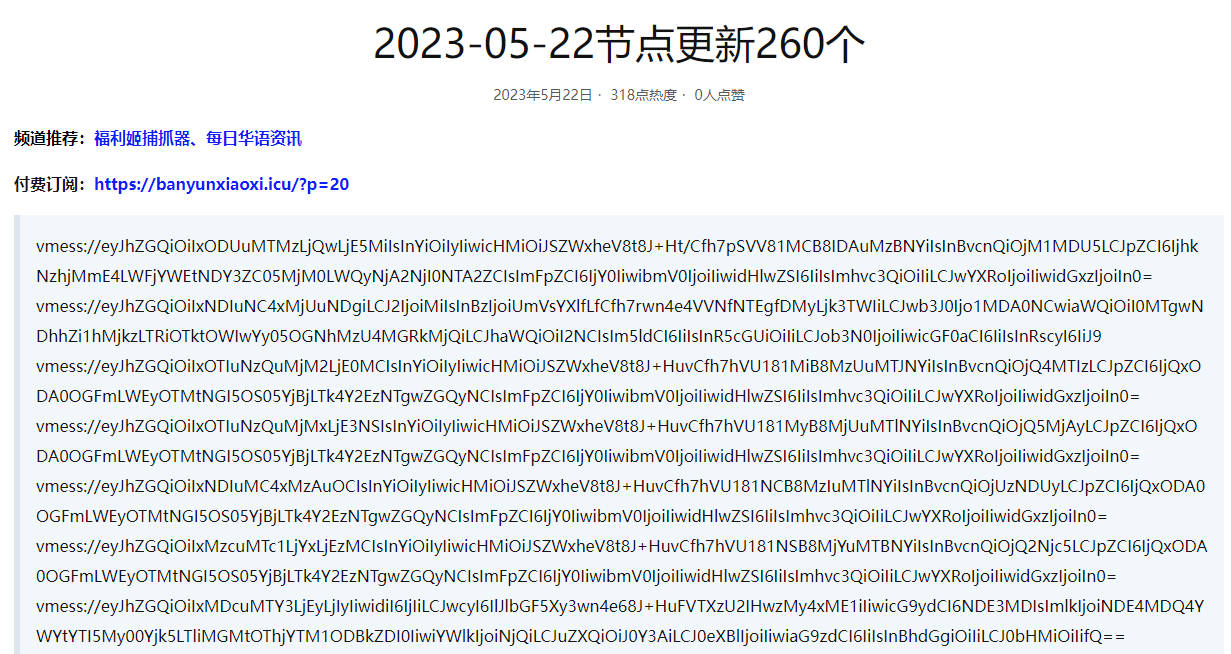
# 某个网站抓取
- type: web-freessrxyz
options:
url:
# 网页模糊抓取
- type: webfuzz
options:
url: https://merlinblog.xyz/wiki/freess.html
- 论坛爬虫
# 翻墙党论坛抓取
- type: web-fanqiangdang
options:
url: https://fanqiangdang.com/forum-48-1.html
2.订阅链接类型
- 杂合订阅
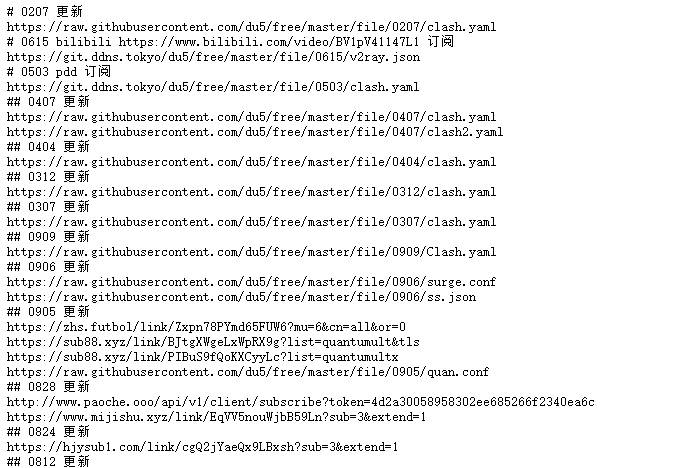
# 模糊抓取订阅链接
- type: webfuzzsub
options:
url: https://raw.githubusercontent.com/du5/free/master/sub.list
- clash订阅
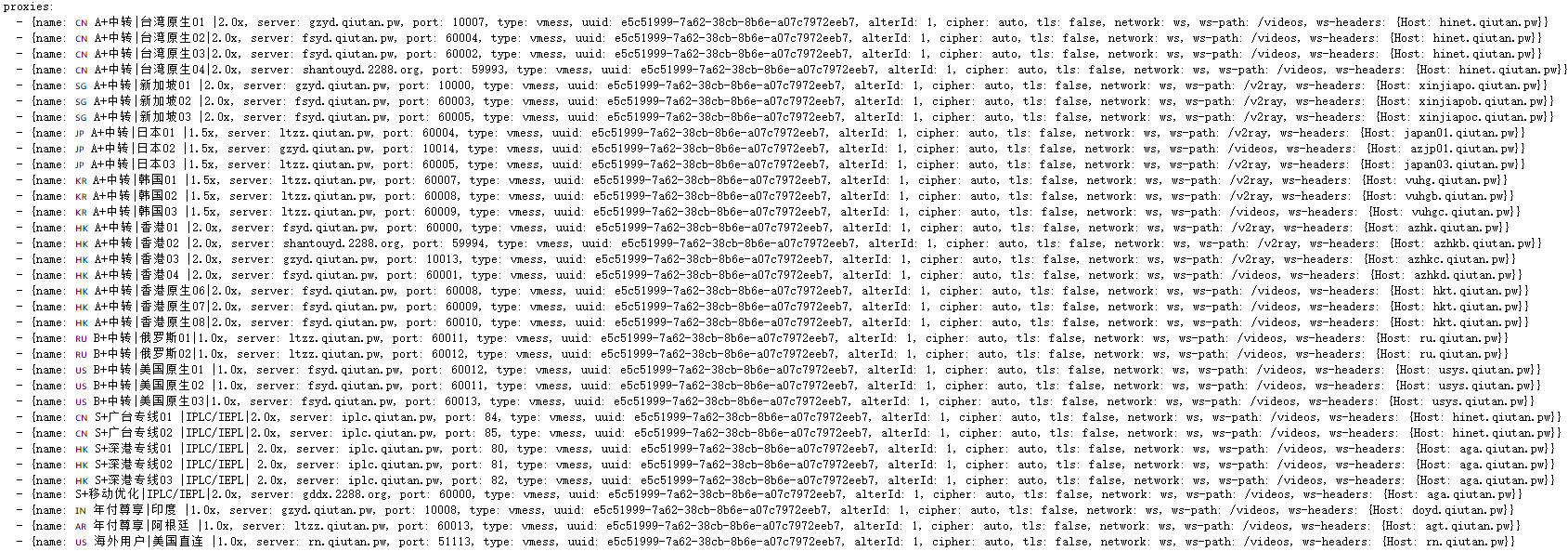
# clash格式订阅链接
- type: clash
options:
url: https://raw.githubusercontent.com/du5/free/master/file/0909/Clash.yaml
- 订阅链接
# 订阅链接_1
- type: subscribe
options:
url: https://sub.sharecentre.online/sub
# 订阅链接_2
- type: subscribe
options:
url: https://www.efcloud.cc/api/v1/client/subscribe?token=e1c8958bba066c331e85660e45893716
其他配置
查看作者的 使用教程 即可

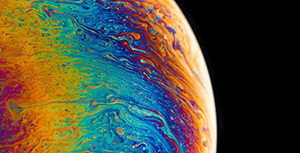


评论区